不支持 openvz InstallNET.sh moeclub #安装所需软件 #Debian/Ubuntu: apt-get install -y xz-utils openssl gawk file wget screen && screen -S os #RedHat/CentOS: yum install -y xz openssl gawk file glibc-common wget screen && screen -S os #如果出现错误 #Debian/Ubuntu: apt-get update #RedHat/CentOS: yum update
moeclub
#安装 centos6.9 x64,不支持 centos7 默认系统账号:root 默认远程端口:22 bash <(wget --no-check-certificate -qO- 'https://one.zkx.win/down/os/shell/InstallNET.sh') -c 6.9 -v 64 -a -p 自定义密码 #安装 debian9 x64 默认系统账号:root 默认远程端口:22 bash <(wget --no-check-certificate -qO- 'https://one.zkx.win/down/os/shell/InstallNET.sh') -d 9 -v 64 -a -p 自定义密码 #安装 ubuntu16.04 x64 默认系统账号:root 默认远程端口:22 bash <(wget --no-check-certificate -qO- 'https://one.zkx.win/down/os/shell/InstallNET.sh') -u 16.04 -v 64 -a -p 自定义密码 #安装 win7 x86 默认系统账号:Administrator 默认系统密码:Vicer 默认远程端口:3389 bash <(wget --no-check-certificate -qO- 'https://one.zkx.win/down/os/shell/InstallNET.sh') -dd 'https://one.zkx.win/down/os/dd/moeclub/win7emb_x86.tar.gz' #安装 win8.1 x64 默认系统账号:Administrator 默认系统密码:Vicer 默认远程端口:3389 bash <(wget --no-check-certificate -qO- 'https://one.zkx.win/down/os/shell/InstallNET.sh') -dd 'https://one.zkx.win/down/os/dd/moeclub/win8.1emb_x64.tar.gz' #安装 win10ltsc x64 默认系统账号:Administrator 默认系统密码:Vicer 默认远程端口:3389 bash <(wget --no-check-certificate -qO- 'https://one.zkx.win/down/os/shell/InstallNET.sh') -dd 'https://one.zkx.win/down/os/dd/moeclub/win10ltsc_x64.tar.gz' #自定义<a href="https://blog.kieng.cn/tag/%e7%bd%91%e7%bb%9c" title="查看更多关于网络的文章" target="_blank">网络</a>参数示例: bash <(wget --no-check-certificate -qO- 'https://one.zkx.win/down/os/shell/InstallNET.sh') --ip-addr x.x.x.x --ip-gate x.x.x.x --ip-mask x.x.x.x -dd ' #国内推荐使用 USTC 源 #--mirror 'http://mirrors.ustc.edu.cn/debian/'
meowlove
#安装 centos7.x x64 默认系统账号:root 默认系统密码:cxthhhhh.com 默认远程端口:22 bash <(wget --no-check-certificate -qO- 'https://one.zkx.win/down/os/shell/InstallNET.sh') -dd 'https://one.zkx.win/down/os/dd/cxthhhhh/CentOS_7.X_NetInstallation.vhd.gz' #注意:重复重装此系统前,在主机上面板重装一次系统。 #在一些主机商上安装的成功率似乎并不是很高。 #如果安装成功无法联网,vnc 手动修改为静态 ip: vi /etc/sysconfig/network-scripts/ifcfg-eth0 #修改 BOOTPROTO=static #dhcp 改为 static IPADDR=192.168.1.100 #静态 IP GATEWAY=192.168.1.255 #默认网关 NETMASK=255.255.255.0 #子网掩码 #保存后重启 reboot #安装 Windows Server 2003 x86 默认系统账号:Administrator 默认系统密码:cxthhhhh.com 默认远程端口:3389 bash <(wget --no-check-certificate -qO- 'https://one.zkx.win/down/os/shell/InstallNET.sh') -dd 'https://one.zkx.win/down/os/dd/cxthhhhh/Disk_Windows_Server_2003_DataCenter_CN.vhd.gz' #安装 Windows 7 Vienna x86 默认系统账号:Administrator 默认系统密码:cxthhhhh.com 默认远程端口:3389 bash <(wget --no-check-certificate -qO- 'https://one.zkx.win/down/os/shell/InstallNET.sh') -dd 'https://one.zkx.win/down/os/dd/cxthhhhh/Disk_Windows_7_Vienna_Ultimate_CN.vhd.gz' #安装 Windows Server 2008 R2 x64 默认系统账号:Administrator 默认系统密码:cxthhhhh.com 默认远程端口:3389 bash <(wget --no-check-certificate -qO- 'https://one.zkx.win/down/os/shell/InstallNET.sh') -dd 'https://one.zkx.win/down/os/dd/cxthhhhh/Disk_Windows_Server_2008R2_DataCenter_CN.vhd.gz' #安装 Windows Server 2012 R2 x64 默认系统账号:Administrator 默认系统密码:cxthhhhh.com 默认远程端口:3389 bash <(wget --no-check-certificate -qO- 'https://one.zkx.win/down/os/shell/InstallNET.sh') -dd 'https://one.zkx.win/down/os/dd/cxthhhhh/Disk_Windows_Server_2012R2_DataCenter_CN.vhd.gz' #安装 Windows Server 2016 x64 默认系统账号:Administrator 默认系统密码:cxthhhhh.com 默认远程端口:3389 bash <(wget --no-check-certificate -qO- 'https://one.zkx.win/down/os/shell/InstallNET.sh') -dd 'https://one.zkx.win/down/os/dd/cxthhhhh/Disk_Windows_Server_2016_DataCenter_CN.vhd.gz' #安装 Windows Server 2019 x64 默认系统账号:Administrator 默认系统密码:cxthhhhh.com 默认远程端口:3389 bash <(wget --no-check-certificate -qO- 'https://one.zkx.win/down/os/shell/InstallNET.sh') -dd 'https://one.zkx.win/down/os/dd/cxthhhhh/Disk_Windows_Server_2019_DataCenter_CN.vhd.gz'
teddysun
#安装 Windows Server 2012 R2 Datacenter x64 默认系统账号:Administrator 默认系统密码:Password147 默认远程端口:3389 bash <(wget --no-check-certificate -qO- 'https://one.zkx.win/down/os/shell/InstallNET.sh') -dd 'https://one.zkx.win/down/os/dd/teddysun/cn_windows2012r2.gz' #安装 Windows Server 2016 Datacenter x64 默认系统账号:Administrator 默认系统密码:Password147 默认远程端口:3389 bash <(wget --no-check-certificate -qO- 'https://one.zkx.win/down/os/shell/InstallNET.sh') -dd 'https://one.zkx.win/down/os/dd/teddysun/cn_windows2016.gz' #安装 Windows Server 2019 Datacenter x64 默认系统账号:Administrator 默认系统密码:Password147 默认远程端口:3389 bash <(wget --no-check-certificate -qO- 'https://one.zkx.win/down/os/shell/InstallNET.sh') -dd 'https://one.zkx.win/down/os/dd/teddysun/cn_windows2019.gz'
laosiji
#安装 Windows Server 2008 R2 数据中心版 (64 位) 默认系统账号:Administrator 默认系统密码:www.nat.ee 默认远程端口:3389 bash <(wget --no-check-certificate -qO- 'https://one.zkx.win/down/os/shell/InstallNET.sh') -dd 'https://one.zkx.win/down/os/dd/laosiji/cn_windows_server_2008_r2_dc_x64.gz' #安装 Windows Server 2012 R2 数据中心版 (64 位) 默认系统账号:Administrator 默认系统密码:www.nat.ee 默认远程端口:3389 bash <(wget --no-check-certificate -qO- 'https://one.zkx.win/down/os/shell/InstallNET.sh') -dd 'https://one.zkx.win/down/os/dd/laosiji/cn_windows_server_2012_r2_dc_x64.gz' #安装 Windows 10 企业版 LTSC 2019 (64 位)- 默认系统账号:Administrator 默认系统密码:www.nat.ee 默认远程端口:3389 bash <(wget --no-check-certificate -qO- 'https://one.zkx.win/down/os/shell/InstallNET.sh') -dd 'https://one.zkx.win/down/os/dd/laosiji/cn_windows_10_enterprise_ltsc_2019_x64.gz' #安装精简版 Windows Server 2003 Enterprise SP2 x86 默认系统账号:Administrator 默认系统密码:WinSrv2003x86-Chinese 默认远程端口:3389 #C 盘 5G bash <(wget --no-check-certificate -qO- 'https://one.zkx.win/down/os/shell/InstallNET.sh') -dd 'https://one.zkx.win/down/os/dd/laosiji/WinSrv2003x86-Chinese-C5G.vhd.gz' #C 盘 10G bash <(wget --no-check-certificate -qO- 'https://one.zkx.win/down/os/shell/InstallNET.sh') -dd 'https://one.zkx.win/down/os/dd/laosiji/WinSrv2003x86-Chinese-C10G.vhd.gz' #安装精简版 Windows 7 Ultimate SP1 x86 默认系统账号:Administrator 默认系统密码:Windows7x86-Chinese 默认远程端口:3389 bash <(wget --no-check-certificate -qO- 'https://one.zkx.win/down/os/shell/InstallNET.sh') -dd ' #安装精简版 Windows 7 Ultimate SP1 x64 默认系统账号:Administrator 默认系统密码:www.nat.ee 默认远程端口:3389 bash <(wget --no-check-certificate -qO- 'https://one.zkx.win/down/os/shell/InstallNET.sh') -dd 'https://one.zkx.win/down/os/dd/laosiji/Win7_x64.vhd.gz' #安装精简版 Windows 10 企业版 LTSC x64 默认系统账号:Administrator 默认系统密码:www.nat.ee 默认远程端口:3389 bash <(wget --no-check-certificate -qO- 'https://one.zkx.win/down/os/shell/InstallNET.sh') -dd 'https://one.zkx.win/down/os/dd/laosiji/Win10_x64.vhd.gz' #安装精简版 Windows Server 2008 R2 Datacenter x64 默认系统账号:Administrator 默认系统密码:WinSrv2008x64-Chinese 默认远程端口:3389 bash <(wget --no-check-certificate -qO- 'https://one.zkx.win/down/os/shell/InstallNET.sh') -dd 'https://one.zkx.win/down/os/dd/laosiji/WinSrv2008x64-Chinese.vhd.gz' #安装精简版 Windows Server 2012 R2 Datacenter x64(V1) 默认系统账号:Administrator 默认系统密码:WinSrv2012r2x64-Chinese 默认远程端口:3389 bash <(wget --no-check-certificate -qO- 'https://one.zkx.win/down/os/shell/InstallNET.sh') -dd 'https://one.zkx.win/down/os/dd/laosiji/WinSrv2012r2x64-Chinese.vhd.gz' #安装精简版 Windows Server 2012 R2 Datacenter x64(V2) 默认系统账号:Administrator 默认系统密码:WinSrv2012r2 默认远程端口:3389 bash <(wget --no-check-certificate -qO- 'https://one.zkx.win/down/os/shell/InstallNET.sh') -dd 'https://one.zkx.win/down/os/dd/laosiji/WinSrv2012r2_v2.vhd.gz' #安装精简版 Windows Server 2019 Datacenter x64 默认系统账号:Administrator 默认系统密码:WinSrv2019dc-Chinese 默认远程端口:3389 bash <(wget --no-check-certificate -qO- 'https://one.zkx.win/down/os/shell/InstallNET.sh') -dd 'https://one.zkx.win/down/os/dd/laosiji/WinSrv2019dc-Chinese.vhd.gz'
windows to linux
Windows 一键重装系统为 Linux win32loader.bat
@ECHO OFF&@PUSHD %~DP0 &TITLE Win32Loader
setlocal enabledelayedexpansion
::Author MoeClub.org
color 87
cd.>%windir%\GetAdmin
if exist %windir%\GetAdmin (del /f /q "%windir%\GetAdmin") else (
echo CreateObject^("Shell.Application"^).ShellExecute "%~s0", "%*", "", "runas", 1 >> "%temp%\Admin.vbs"
"%temp%\Admin.vbs"
del /s /q "%temp%\Admin.vbs"
exit /b 2)
cls
echo * Init Win32Loader.
set download=0
set try_download=1
set URL=https://moeclub.org/attachment/WindowsSoftware
:InitCheck
mkdir "%SystemDrive%\win32-loader" >NUL 2>NUL
if exist "%SystemDrive%\Windows\System32\WindowsPowerShell" (
set use_ps=1
) else (
set use_ps=0
echo Not found PowerShell.
)
:Init
if %use_ps% equ 1 (
goto InitIt
) else (
goto InitFail
)
:InitIt
set try_download=0
call:DownloadFile "!URL!/g2ldr/g2ldr","%SystemDrive%\g2ldr"
call:DownloadFile "!URL!/g2ldr/g2ldr.mbr","%SystemDrive%\g2ldr.mbr"
call:DownloadFile "!URL!/g2ldr/grub.cfg","%SystemDrive%\win32-loader\grub.cfg"
goto InitDone
:InitFail
echo.
echo Go to "!URL!/g2ldr",
echo Please download them by yourself.
echo '%SystemDrive%\g2ldr'
echo '%SystemDrive%\g2ldr.mbr'
echo '%SystemDrive%\win32-loader\grub.cfg'
echo Press [ENTER] when you finished.
pause >NUL 2>NUL
goto InitDone
:InitDone
if !try_download! equ 0 (
set InitOption=InitFail
) else (
set InitOption=Init
)
if not exist "%SystemDrive%\g2ldr" goto !InitOption!
if not exist "%SystemDrive%\g2ldr.mbr" goto !InitOption!
if not exist "%SystemDrive%\win32-loader\grub.cfg" goto !InitOption!
:Image
echo.
echo * Please select initrd mode.
echo [1] Online download
echo [2] Local file
choice /n /c 12 /m Select:
if errorlevel 2 goto LocalMode
if errorlevel 1 goto OnlineMode
goto Image
:OnlineMode
echo.
echo * Please select source.
echo [1] by MoeClub [Linux](Debian8, DHCP or VNC Support)
echo [2] by MoeClub [Windows](Win7EMB, DHCP or VNC Support)
echo [3] by MoeClub [Windows](Win8.1EMB, DHCP or VNC Support)
echo [4] by yourself
choice /n /c 1234 /m Select:
if errorlevel 4 goto Yourself
if errorlevel 3 goto MoeClub_Win8.1EMB
if errorlevel 2 goto MoeClub_Win7EMB
if errorlevel 1 goto MoeClub
goto OnlineMode
:Yourself
echo.
echo if 'initrd.img' URL is 'https://moeclub.org/onedrive/IMAGE/Loader/DebianJessie/initrd.img',
echo Please input 'https://moeclub.org/onedrive/IMAGE/Loader/DebianJessie'.
set /p IMG_URL_TMP=URL :
if defined IMG_URL_TMP (
set IMG_URL=%IMG_URL_TMP%
goto Download
) else (
goto MoeClub
)
:MoeClub_Win8.1EMB
set IMG_URL=https://moeclub.org/onedrive/IMAGE/Loader/Win8.1EMB
set INITRD_SHA1=473617320316CCB5A88EDE72CBA6AF501B148071
set VMLINUZ_SHA1=C84BF89869868B0325F56F1C0E62604A83B9443F
goto Download
:MoeClub_Win7EMB
set IMG_URL=https://moeclub.org/onedrive/IMAGE/Loader/Win7EMB
set INITRD_SHA1=C1BF2A50802BC23A7EC7373AB4CB8F5A905D5860
set VMLINUZ_SHA1=C84BF89869868B0325F56F1C0E62604A83B9443F
goto Download
:MoeClub
set IMG_URL=https://moeclub.org/onedrive/IMAGE/Loader/DebianJessie
set INITRD_SHA1=934CFCD5DC855F360AE72AFCB8E6276FABFBCDD5
set VMLINUZ_SHA1=C84BF89869868B0325F56F1C0E62604A83B9443F
goto Download
:Download
if %use_ps% equ 1 (
echo.
echo Downloading 'initrd.img'...
call:DownloadFile "!IMG_URL!/initrd.img","%SystemDrive%\win32-loader\initrd.img"
call:CheckFile "%SystemDrive%\win32-loader\initrd.img"
call:CheckSUM "%SystemDrive%\win32-loader\initrd.img","%INITRD_SHA1%"
echo Downloading 'vmlinuz'...
call:DownloadFile "!IMG_URL!/vmlinuz","%SystemDrive%\win32-loader\vmlinuz"
call:CheckFile "%SystemDrive%\win32-loader\vmlinuz"
call:CheckSUM "%SystemDrive%\win32-loader\vmlinuz","%VMLINUZ_SHA1%"
set download=1
) else (
echo Not support online download, auto change Local initrd.
goto LocalMode
)
:LocalMode
if !download! equ 0 (
echo.
echo Please put 'initrd.img' and 'vmlinuz' to '%SystemDrive%\win32-loader' .
echo Press [ENTER] when you finished.
pause >NUL 2>NUL
)
:Done0
set download=0
if exist "%SystemDrive%\win32-loader\initrd.img" (
goto Done1
) else (
echo Not found '%SystemDrive%\win32-loader\initrd.img' .
goto LocalMode
)
:Done1
set download=0
if exist "%SystemDrive%\win32-loader\vmlinuz" (
goto Done
) else (
echo Not found '%SystemDrive%\win32-loader\vmlinuz' .
goto LocalMode
)
:Done
echo.
echo Press [ENTER] to continue...
echo IT WILL REBOOT IMMEDIATELY
pause >NUL 2>NUL
echo.
call:CheckFile "%SystemDrive%\g2ldr"
call:CheckFile "%SystemDrive%\g2ldr.mbr"
call:CheckFile "%SystemDrive%\win32-loader\grub.cfg"
call:CheckFile "%SystemDrive%\win32-loader\initrd.img"
call:CheckFile "%SystemDrive%\win32-loader\vmlinuz"
call:CheckSUM "%SystemDrive%\g2ldr","2FCB1009A64C127AD3CC39FF0B5E068B38CBA772"
call:CheckSUM "%SystemDrive%\g2ldr.mbr","29401C8BC951F0AEFD30DC370A3797D1055D64B4"
call:CheckSUM "%SystemDrive%\win32-loader\grub.cfg","58C499EFEE7E60790B3FE2166B536C04B6717B14"
set id={01234567-89ab-cdef-fedc-ba9876543210}
bcdedit /create %id% /d "Debian GUN/Linux" /application bootsector >NUL 2>NUL
bcdedit /set %id% device partition=%SystemDrive% >NUL 2>NUL
bcdedit /set %id% path \g2ldr.mbr >NUL 2>NUL
bcdedit /displayorder %id% /addlast >NUL 2>NUL
bcdedit /bootsequence %id% /addfirst >NUL 2>NUL
shutdown -r -t 0
:CheckSUM
for /f "delims=: tokens=2" %%i in ('powershell.exe "& {Get-FileHash -Algorithm SHA1 -Path %1|Format-List -Property HASH}"') do (set tmp_var=%%i)
set var=%tmp_var:~1%
if "%var%" == %2 (
echo Check %1 SHA1 OK.
) else (
if "%var%" == "CommandNotFoundException" (
echo Check %1 SHA1 SKIP.
) else (
echo Check %1 SHA1 FAIL.
call:ErrorExit
)
)
GOTO:EOF
:CheckFile
if not exist %1 (
echo Not found %1 .
call:ErrorExit
)
GOTO:EOF
:DownloadFile
powershell.exe -command "& {$client = new-object System.Net.WebClient; $client.DownloadFile('%1','%2')}" >NUL 2>NUL
GOTO:EOF
:ErrorExit
echo.
echo Error, Clear CACHE...
del /S /F /Q "%SystemDrive%\g2ldr" >NUL 2>NUL
del /S /F /Q "%SystemDrive%\g2ldr.mbr" >NUL 2>NUL
rd /S /Q "%SystemDrive%\win32-loader" >NUL 2>NUL
echo Press [ENTER] to exit.
pause >NUL 2>NUL
exit 1
GOTO:EOF
kms activation
KMS 激活 任选其一
#管理员身份打开命令提示符 slmgr /skms kms.asuhu.com slmgr /ato slmgr /xpr #管理员身份打开命令提示符 slmgr /skms kms.03k.org slmgr /ato slmgr /xpr #管理员身份打开命令提示符 slmgr /skms kms.moeclub.org slmgr /ato slmgr /xpr

![[网络收集]各位大佬的服务器重装系统一键脚本一键DD](/api/qr/qr.png?url=https://blog.kieng.cn/1291.html)
![[网络收集]各位大佬的服务器重装系统一键脚本一键 DD [网络收集]各位大佬的服务器重装系统一键脚本一键 DD](https://blog.kieng.cn/wp-content/uploads/2019/08/2019081005112694.png)
 一键DD屌啊
一键DD屌啊