就是记录一下而已
思路大概是这样:
当然你源站 IP 没有暴露的话,用不到备用备用服务器.只需要切换到抗 D 抗 C 的 CDN 上就行.比如Cloudflare
代码
<?php
date_default_timezone_set('UTC');
define("ACCESSKEYID", '*************');
define("ACCESSKEYSECRET", '********************');
define("RID", '***************');
$s = init();
$h = 'blog';//主机记录值 根据自己的填写
$domain1 = 'https://blog.kieng.cn/'; //源站 IP/cname
$domain2 = 'http://http-status-123456.kieng.cn/'; //跟源站一个 IP 的域名用于判断服务器是否正常运转/A 记录
$ip1 = 'blog.kieng.cn.alicdn.com'; //源站 IP/cname
$ip2 = 'blog.kieng.cn.tengxun.com'; //备用 IP/cname
// 当 status.txt 为 0 为正常 访问源站
if (!$s) {
$http_status = getHeaders($domain1);
// 源站正常
if ($http_status) {
// 写入日志
goLog('log', 1, $ip1);
die(jsonm(['code' => 0, 'msg' => '执行成功!源站正常!']));
} else {
// 超时或状态码不为 200/404
goLog('log', 2, $ip2);
// 改 status.txt 为 1
file_put_contents(__DIR__ . '/status.txt', '1');
// 切换到备用 IP
UpdateDomainRecord(RID, $ip2, 'CNAME', $h);
die(jsonm(['code' => 0, 'msg' => '执行成功!以切换为备用站 IP']));
}
} else {
//反之 status.txt 为 1 已经切换为备用站
$http_status = getHeaders($domain2);
// 源站 IP 恢复正常
if ($http_status) {
// 写入日志
goLog('log', 3, $ip1);
// 改回 status.txt 为 0
file_put_contents(__DIR__ . '/status.txt', '0');
// 切回到正常 IP
UpdateDomainRecord(RID, $ip1, 'CNAME', $h);
die(jsonm(['code' => 0, 'msg' => '执行成功!源站以恢复,以切换为源站']));
} else {
//继续使用备用站 IP
goLog('log', 4, $ip2);
die(jsonm(['code' => 0, 'msg' => '执行成功!源站未恢复,正在使用备用站']));
}
}
/**
* 更新 ip/cname
*/
function UpdateDomainRecord($rid, $ip, $type = 'A', $rr = 'cloudflare') {
$requestParams = array(
"Action" => "UpdateDomainRecord",
"RecordId" => $rid,
"RR" => $rr, //主机记录(我用这个用别的自己修改一下)
"Type" => $type,
"Value" => $ip, //记录值
);
$val = requestAli($requestParams);
return $val;
}
/*
写日志
$msg 1 正常 2.切换为热备 IP 3.切换回源站 IP 4.使用备用站 IP
*/
function goLog($status = 'log', $msg = 1, $ip) {
$log_path = __DIR__ . '/' . $status . '/' . date('Y-m-d');
// 写出日志
// 创建目录
mkFolder($log_path);
$filename = $log_path . "/http.log";
$handle = fopen($filename, "a+");
switch ($msg) {
case 1:
fwrite($handle, date('Y-m-d H:i:s') . '----status:访问成功,无异常----ip:' . $ip . "\n");
break;
case 2:
fwrite($handle, date('Y-m-d H:i:s') . '----status:异常已切换----ip:' . $ip . "\n");
break;
case 3:
fwrite($handle, date('Y-m-d H:i:s') . '----status:以切回源站----ip:' . $ip . "\n");
break;
case 4:
fwrite($handle, date('Y-m-d H:i:s') . '----status:现为备用站----ip:' . $ip . "\n");
break;
default:
fwrite($handle, date('Y-m-d H:i:s') . '----status:访问成功,无异常----ip:' . $ip . "\n");
break;
}
fclose($handle);
return;
}
/*
初始化 建立所需数据文本
*/
function init() {
$path = __DIR__ . '/';
// status.txt 为 0 是源站 为 1 则以切换到热备站
if (!file_exists($path . 'status.txt')) {
file_put_contents($path . 'status.txt', 0);
return false;
} else {
if (file_get_contents($path . 'status.txt') == 0) {
return false;
} else {
return true;
}
}
}
/*
创建目录
*/
function mkFolder($path) {
if (!is_readable($path)) {
is_file($path) or mkdir($path, 0700, true);
}
}
/*
判断 http code
*/
function getHeaders($url) {
$curl = curl_init();
curl_setopt($curl, CURLOPT_URL, $url);
curl_setopt($curl, CURLOPT_HEADER, 1);
curl_setopt($curl, CURLOPT_NOBODY, 1);
curl_setopt($curl, CURLOPT_RETURNTRANSFER, 1);
curl_setopt($curl, CURLOPT_TIMEOUT, 10); //超时 10s
curl_setopt($curl, CURLOPT_SSL_VERIFYPEER, 0);
curl_setopt($curl, CURLOPT_SSL_VERIFYHOST, 0);
curl_exec($curl);
$http_code = curl_getinfo($curl, CURLINFO_HTTP_CODE);
curl_close($curl);
if ($http_code == 200 || $http_code == 404) {
return true;
} else {
return false;
}
}
/*
执行操作
*/
function requestAli($requestParams, $accessKeyId = ACCESSKEYID, $accessSecrec = ACCESSKEYSECRET) {
$publicParams = array(
"Format" => "JSON",
"Version" => "2015-01-09",
"AccessKeyId" => $accessKeyId,
"Timestamp" => date("Y-m-d\TH:i:s\Z"),
"SignatureMethod" => "HMAC-SHA1",
"SignatureVersion" => "1.0",
"SignatureNonce" => substr(md5(rand(1, 99999999)), rand(1, 9), 14),
);
$params = array_merge($publicParams, $requestParams);
$params['Signature'] = sign($params, $accessSecrec);
$uri = http_build_query($params);
$url = 'http://alidns.aliyuncs.com/?' . $uri;
return curl($url);
}
/*
计算密匙
*/
function sign($params, $accessSecrec = ACCESSKEYSECRET, $method = "GET") {
ksort($params);
$stringToSign = strtoupper($method) . '&' . percentEncode('/') . '&';
$tmp = "";
foreach ($params as $key => $val) {
$tmp .= '&' . percentEncode($key) . '=' . percentEncode($val);
}
$tmp = trim($tmp, '&');
$stringToSign = $stringToSign . percentEncode($tmp);
$key = $accessSecrec . '&';
$hmac = hash_hmac("sha1", $stringToSign, $key, true);
return base64_encode($hmac);
}
/*
格式
*/
function percentEncode($value = null) {
$en = urlencode($value);
$en = str_replace("+", "%20", $en);
$en = str_replace("*", "%2A", $en);
$en = str_replace("%7E", "~", $en);
return $en;
}
/*
发送请求
*/
function curl($url) {
$ch = curl_init();
curl_setopt($ch, CURLOPT_URL, $url);
curl_setopt($ch, CURLOPT_RETURNTRANSFER, 1);
$result = curl_exec($ch);
return $result;
}
function jsonm($data) {
header('content-type:application/json;charset=utf-8');
return stripslashes(json_encode($data, JSON_UNESCAPED_UNICODE | JSON_PRETTY_PRINT));
}
RID 这个值,其实可以通过 API 去获取,但是没写.其实只需要在DNS解析管理那修改一下记录就能看见,如图:
按 F12,随便修改一下记录 比如修改一下 TTL 时间
这个字符串就是 RID,填写一下就可以.
阿里云有DNS的 SDK.但是不想用.随便写写大概就是这么个意思.
然后把代码存为 xxx.php 放在随便一个服务器里,然后在计划任务里定时执行一下.多久检查一次就看自己了.用腾讯云函数也可以,无所谓. 
最后
腾讯云有 D 监控就可以实现.我用的阿里云DNS没找到在哪.估计得花钱..大概思路就是这样.其实写日志什么也可以用别人写好的库,但是在腾讯云函数上没法执行.就这样就好了.

![[记录]被DD/CC攻击时使用阿里云DNS自动切换IP或CDN](/api/qr/qr.png?url=https://blog.kieng.cn/2238.html)
![[记录]被 DD/CC 攻击时使用阿里云 DNS 自动切换 IP 或 CDN [记录]被 DD/CC 攻击时使用阿里云 DNS 自动切换 IP 或 CDN](https://blog.kieng.cn/wp-content/uploads/2020/03/2020031112274511.png)
![[记录]被 DD/CC 攻击时使用阿里云 DNS 自动切换 IP 或 CDN [记录]被 DD/CC 攻击时使用阿里云 DNS 自动切换 IP 或 CDN](https://blog.kieng.cn/wp-content/uploads/2020/03/2020031112302737.png)
![[记录]被 DD/CC 攻击时使用阿里云 DNS 自动切换 IP 或 CDN [记录]被 DD/CC 攻击时使用阿里云 DNS 自动切换 IP 或 CDN](https://blog.kieng.cn/wp-content/uploads/2020/03/2020031112355928-1024x37.png)
![[记录]被 DD/CC 攻击时使用阿里云 DNS 自动切换 IP 或 CDN [记录]被 DD/CC 攻击时使用阿里云 DNS 自动切换 IP 或 CDN](https://blog.kieng.cn/wp-content/uploads/2020/03/2020031112375363-1024x117.png)