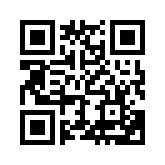最近导一个库,20 多 GB..是 sql server 的..但是我要导进 MySQL 里面,本地又没环境.
语句也不一样,寻思改改但是文件太大了,跟多文本编辑器都打不开,在不久内存飙升...那么就把他分割成一个个小文本文件吧.
<##>
function Split-FileByLine
{
[CmdletBinding()]
Param
(
[Parameter(Mandatory = $true, ValueFromPipeline = $true, ValueFromPipelineByPropertyName = $true)]
[string[]]$FileName,
[Parameter(ValueFromPipelineByPropertyName = $true)]
[string]$OutPath = (Get-Location -PSProvider FileSystem).Path,
[Parameter(Mandatory = $true, ValueFromPipelineByPropertyName = $true)]
[long]$MaxFileSize,
[Parameter(ValueFromPipelineByPropertyName = $true)]
[string]$Encoding = 'Default'
)
Begin
{
# Scriptblocks for common tasks
$DisposeInFile = {
Write-Verbose 'Disposing StreamReader'
$InFile.Close()
$InFile.Dispose()
}
$DisposeOutFile = {
Write-Verbose 'Disposing StreamWriter'
$OutFile.Flush()
$OutFile.Close()
$OutFile.Dispose()
}
$NewStreamWriter = {
Write-Verbose 'Creating StreamWriter'
$OutFileName = Join-Path -Path $OutPath -ChildPath (
'{0}_part_{1}{2}' -f [System.IO.Path]::GetFileNameWithoutExtension($_), $Counter, [System.IO.Path]::GetExtension($_)
)
$OutFile = New-Object -TypeName System.IO.StreamWriter -ArgumentList (
$OutFileName,
$false,
$FileEncoding
) -ErrorAction Stop
$OutFile.AutoFlush = $true
Write-Verbose "Writing new file: $OutFileName"
}
}
Process
{
if($Encoding -eq 'Default')
{
# Set default encoding
$FileEncoding = [System.Text.Encoding]::Default
}
else
{
# Try to set user-specified encoding
try
{
$FileEncoding = [System.Text.Encoding]::GetEncoding($Encoding)
}
catch
{
throw "Not valid encoding: $Encoding"
}
}
Write-Verbose "Input file: $FileName"
Write-Verbose "Output folder: $OutPath"
if(!(Test-Path -Path $OutPath -PathType Container)){
Write-Verbose "Folder doesn't exist, creating: $OutPath"
$null = New-Item -Path $OutPath -ItemType Directory -ErrorAction Stop
}
$FileName | ForEach-Object {
# Open input file
$InFile = New-Object -TypeName System.IO.StreamReader -ArgumentList (
$_,
$FileEncoding
) -ErrorAction Stop
Write-Verbose "Current file: $_"
$Counter = 0
$OutFile = $null
# Read lines from input file
while(($line = $InFile.ReadLine()) -ne $null)
{
if($OutFile -eq $null)
{
# No output file, create StreamWriter
. $NewStreamWriter
}
else
{
if($OutFile.BaseStream.Length -ge $MaxFileSize)
{
# Output file reached size limit, closing
Write-Verbose "OutFile lenght: $($InFile.BaseStream.Length)"
. $DisposeOutFile
$Counter++
. $NewStreamWriter
}
}
# Write line to the output file
$OutFile.WriteLine($line)
}
Write-Verbose "Finished processing file: $_"
# Close open files and cleanup objects
. $DisposeOutFile
. $DisposeInFile
}
}
}
#使用
$InputFile = 'c:\log\large.log'
$OutputDir = 'c:\log_split'
Split-FileByLine -FileName $InputFile -OutPath $OutputDir -MaxFileSize 999MB